Web-Developer-Portfolio
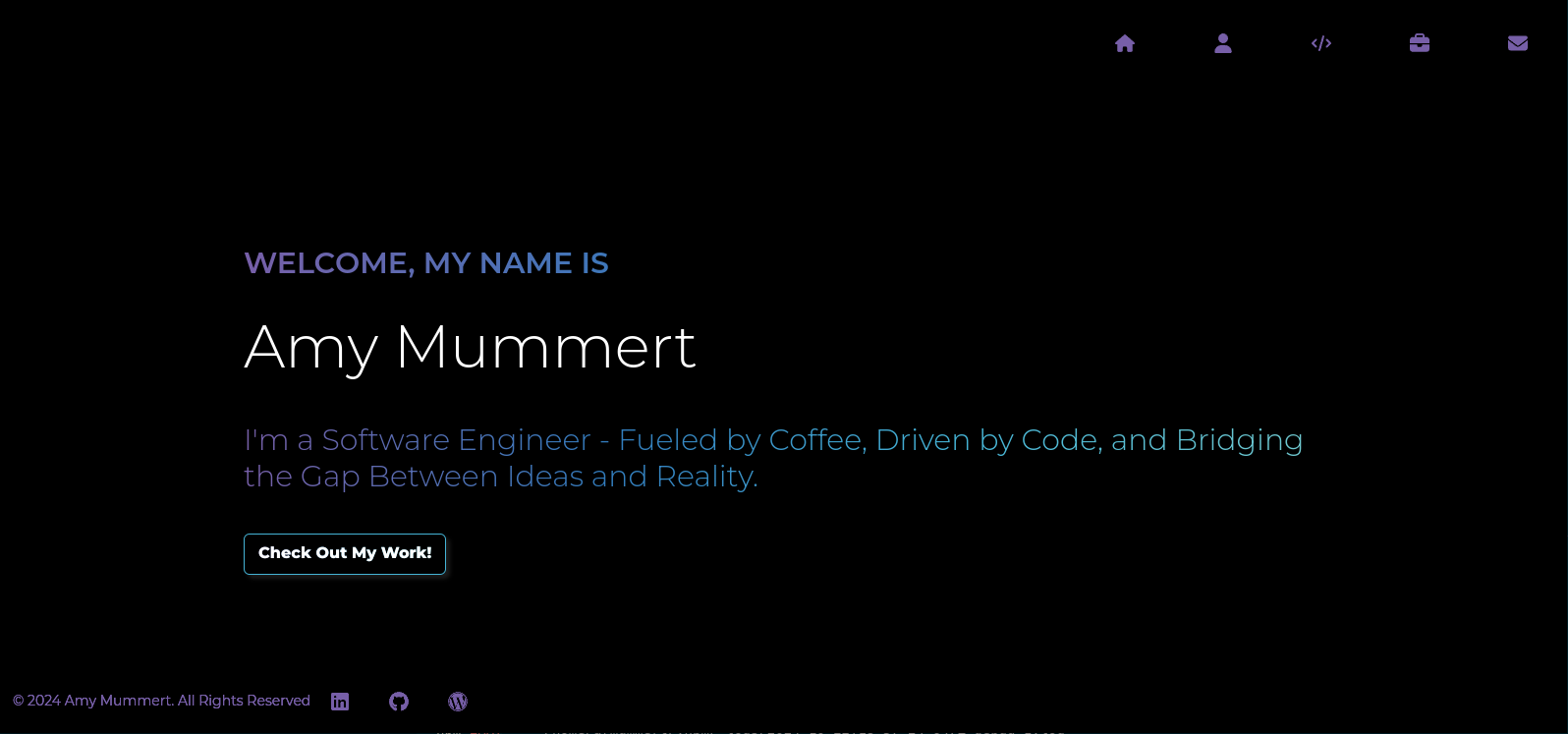
Welcome to the web developer portfolio! This project showcases a developers work, skills, and experiences as a Developer. Built with React, it provides an interactive and responsive platform to explore a developer’s projects, learn about the developer’s background, and get in touch.
Table of Contents
About the Project
Created with Django Backend for the APIs & React Frontend for the user interface.
This project is a web developers portfolio application that showcases your work to prospective employers or clients.
Features
- Project gallery: Displays projects with links to live demos and GitHub repositories.
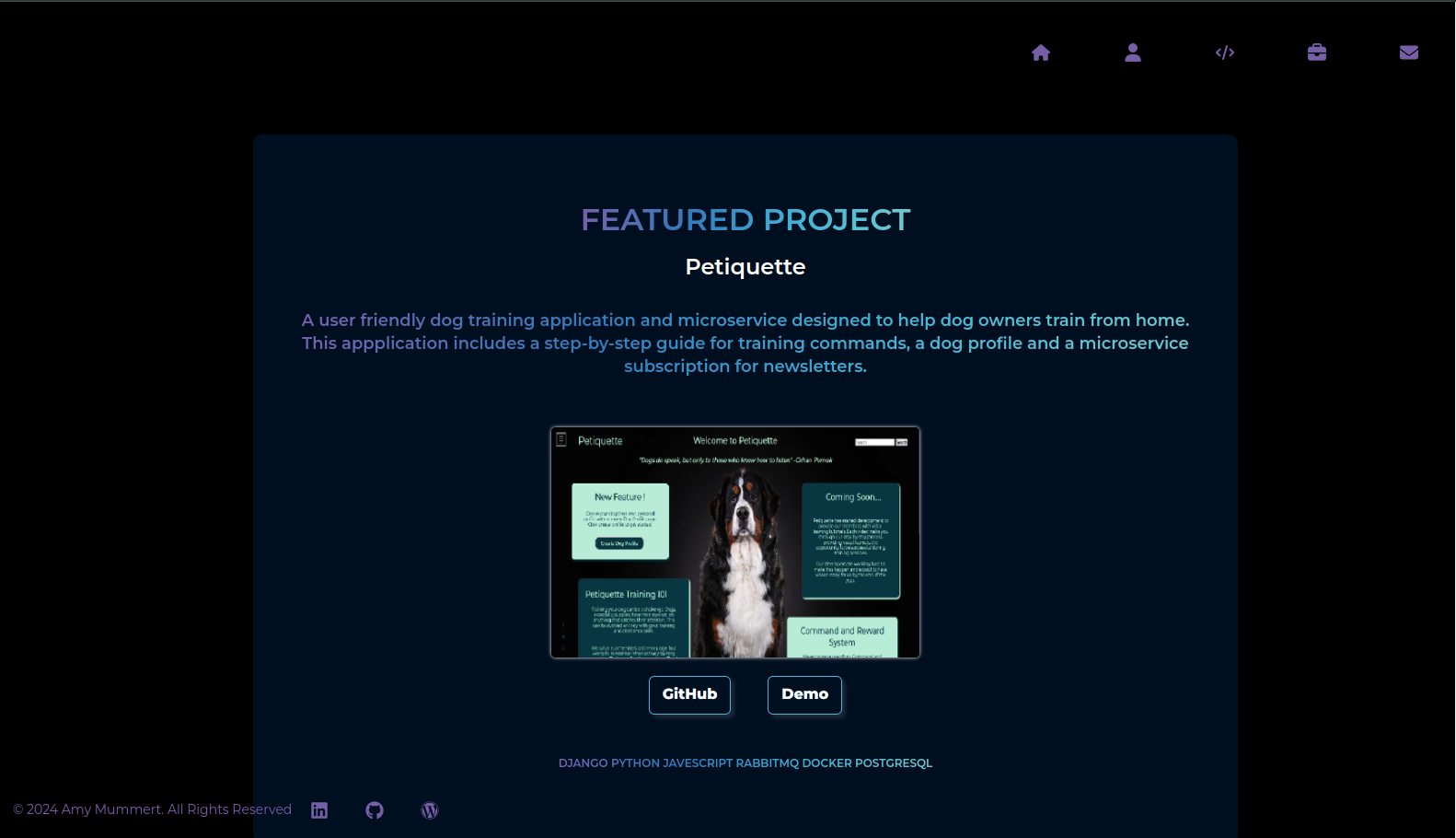
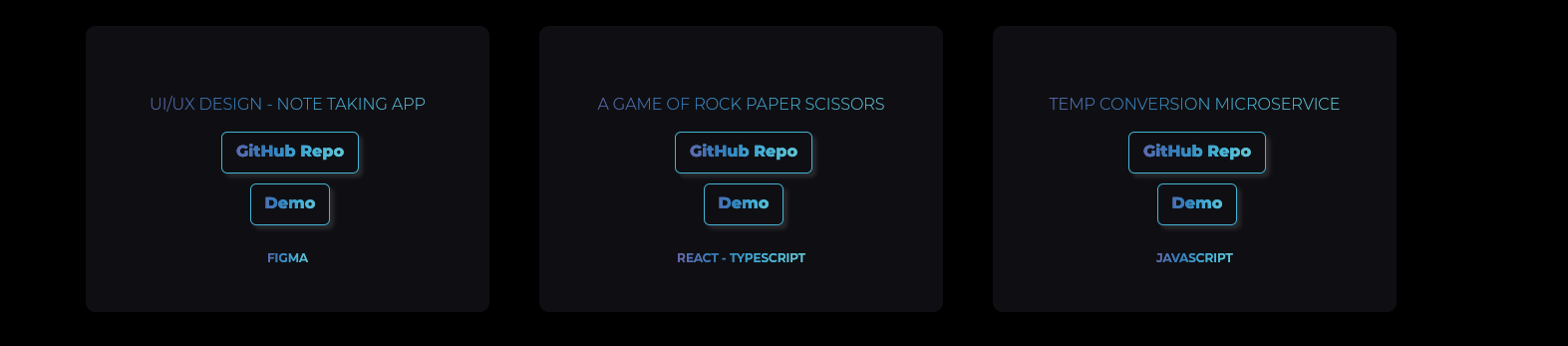
- About section: A section all about the developer.
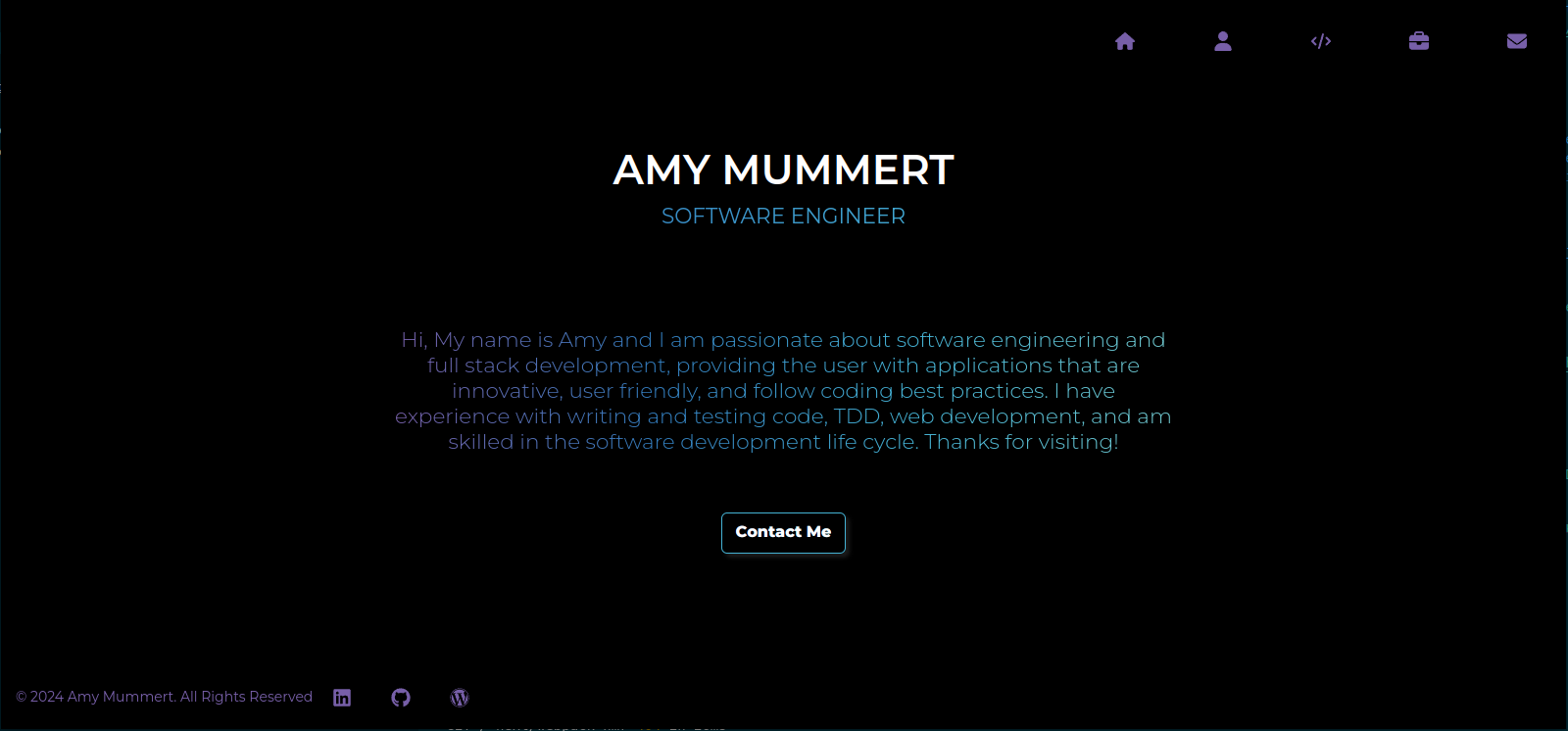
- Experience section: Overview of professional background, skills, and technologies.
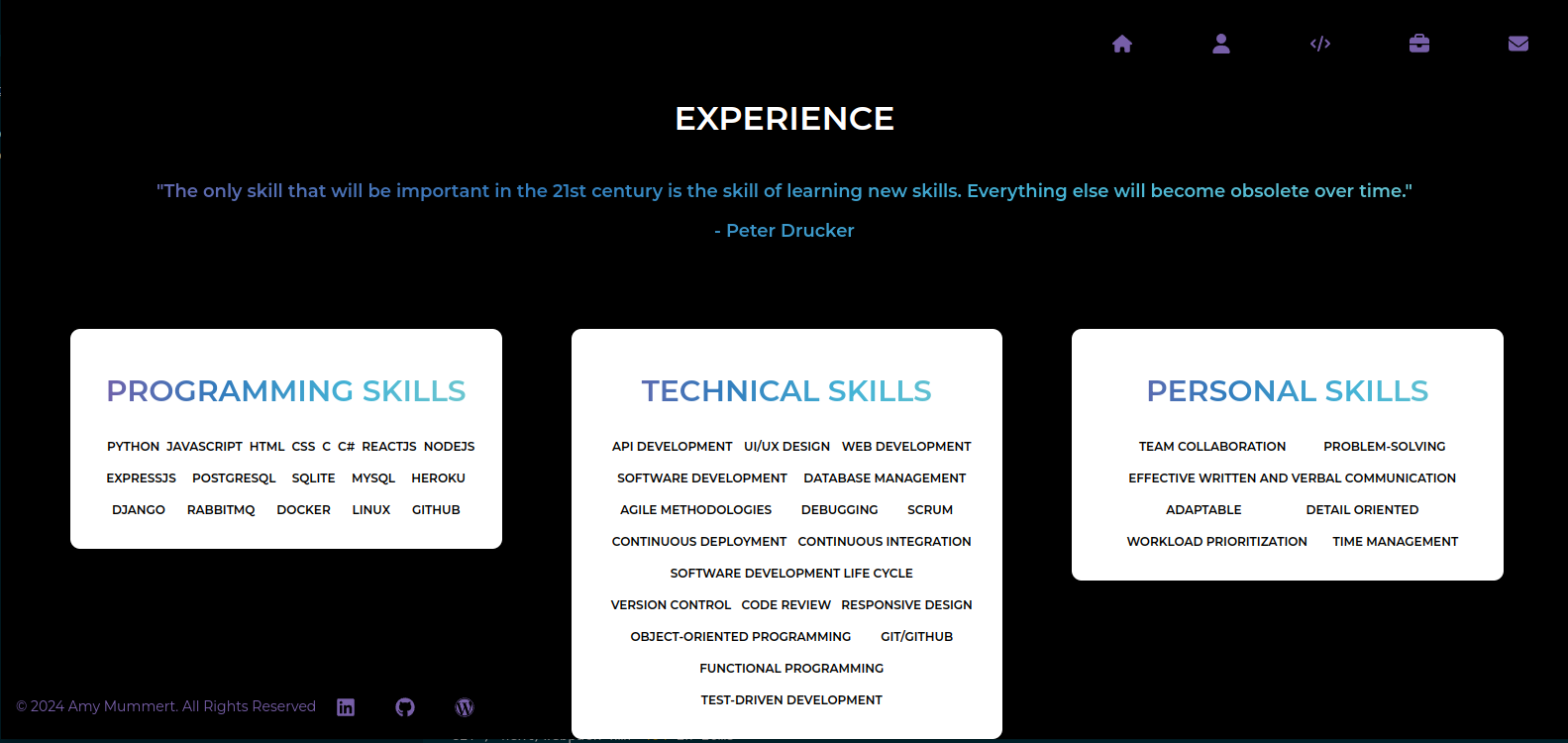
- Contact form: Allows visitors to send me messages directly.
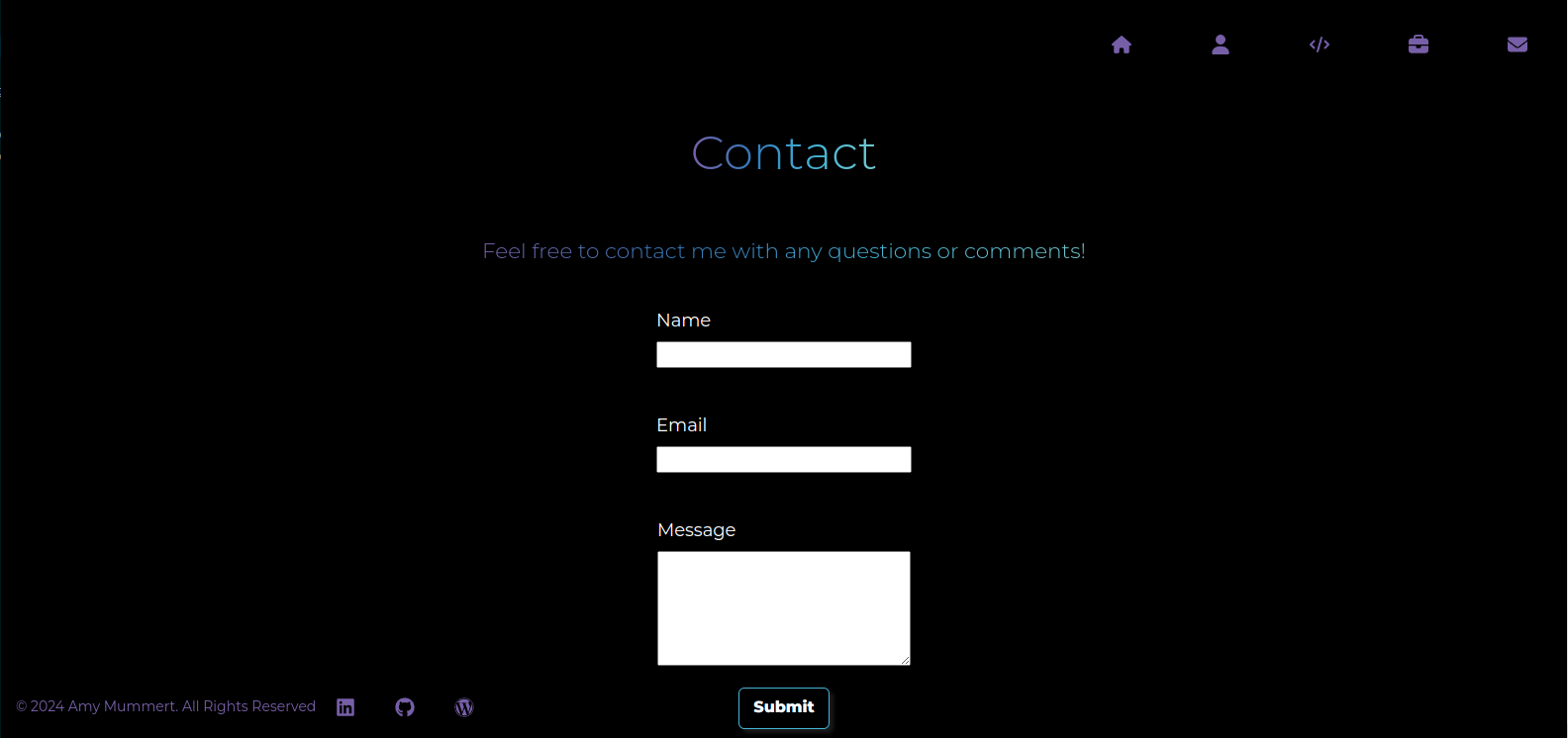
Built With
Getting Started
To get a local copy up and running, follow these steps.
PREREQUISITES
Make sure you have the following installed:
- Node.js (>=14.x)
- npm (>=6.x) or yarn (>=1.x)
- React (>=18.0.0)
- Django (>=5.1.3)
Tools and Technologies
- IDEs / Editors / Debuggers
- Visual Studio Code for Django backend for building backend services and utilizing the database
- Visual Studio Code for React frontend for building frontend and the user interface
- Visual Studio Code for Debugging
- Languages
- HTML for Django and React to build the UI
- CSS for the design of the portfolio
- Javascript to build the UI in React
- Python for Django backend services
- Package Managers
- npm for React dependencies
- pip for Python dependencies
- Version Control
- Git
- Github for project repository
- Test Framework
- PyTest - TestCase for Django backend testing
- React Testing Library for React testing
- Software Libraries
- Django REST framework for building APIs
- React for frontend views and components
- Django for backend framework
- Fetch API for making HTTP requests from React
- React-router-dom for frontend components
- Database
- Django built-in database for organizing and managing project data
- UI Interface
- Figma for UI design of each web page
INSTALLATION
Clone or download this project repository
Django Backend
- cd ./portfolio_backend
- Create your virtual environment -
python -m venv env - Activate your virtual environment in bash -
env\Scripts\activate(Windows)source env/bin/activate(MacOS) pip install djangopip install django-rest-frameworkpip install -r requirements.txtorpip freeze > requirements.txtpip install django-cors-headerspip manage.py makemigrationspython manage.py migratepython manage.py createsuperuser- Django Admin: http://127.0.0.1:8000/adminpython -m pip install -r portfolio_backend/requirements.txt- to set up your own virtual environmentpython manage.py runserver
React Frontend
- cd ./portfolio_frontend
npm install reactnpm install react-route-domnpm install axiosnpm start- React Front End: https://localhost:3000
CITATIONS
- https://v5.reactrouter.com/web/guides/quick-start
- https://www.stackhawk.com/blog/django-cors-guide/
- https://ordinarycoders.com/blog/article/build-a-django-contact-form-with-email-backend
- https://www.django-rest-framework.org/tutorial/2-requests-and-responses/
- https://react-hook-form.com/docs/useform/handlesubmit
- https://www.digitalocean.com/community/tutorials/build-a-to-do-application-using-django-and-react
- https://medium.com/@gazzaazhari/django-backend-react-frontend-basic-tutorial-6249af7964e4
- https://react.dev/learn
- https://docs.djangoproject.com/en/5.0/
- https://github.com/django/django
CSS / Icons / Animations / Buttons
- https://www.iconfinder.com/icons/326717/more_unfold_icon - Author: Google / Icon Finder
- https://developer.mozilla.org/en-US/docs/Web/CSS/CSS_animations/Using_CSS_animations
- https://getcssscan.com/css-buttons-examples
UI/UX
- UI/UX designed with Figma